A
- AA: The baseline WCAG color contrast requirement.
- AAA: The enhanced WCAG color contrast requirement.
- Accessibility Checker: A tool available through Microsoft that allows the creator of a document, presentation, etc. to check how accessible the document is as well as providing recommended actions for the creator to take to increase accessibility within the document.
- Accessible: The quality of being easily understood, reachable, or experienced. Accessibility often occurs on a spectrum where the most accessible experiences are designed universally to reach the most diverse group of users.
- ADA: Stands for the Americans with Disabilities Act and is a federal civil rights law that prohibits discrimination against people with disabilities in everyday activities. The ADA prohibits discrimination on the basis of disability just as other civil rights laws prohibit discrimination on the basis of race, color, sex, national origin, age, and religion.
- Additional Signifier: A signifier other than color, e.g. a bounding box, icon, or text style.
- Adobe Reader (also known as Read Out Loud): A built-in document reader in Adobe Acrobat DC.
- Alt Text: A written description of an image for screen readers to read. Short for alternative text.
- Alternative formats: The consideration for saving information in a format that is different from the original type of format to increase accessibility for those reviewing the content. The most common example is to save Microsoft or Google documents or presentations in a PDF format so that screen reading can be easily enabled.
- Assistive Technology: Any item, piece of equipment, or product system that is used to increase, maintain, or improve functional capabilities of a person.
- Audio Description (AD): The verbal depiction of key visual elements in media and live productions.
- Auto-generated Captioning: A transcription or translation of spoken language in video or presentation contact that is generated by a speech-recognition algorithm. These vary greatly in their ability to accurately convey spoken language and it is highly recommended that before a presenter shares auto-captioned content, they read the transcript to ensure accuracy of information.
- Auxiliary Aids and Services: Effective methods of making audible, written, and visually represented information available to individuals.
B
- Blindness: A person can be legally blind or totally blind. Legally blind refers to people with less than 20/200 vision in the eye with the best vision or a limited field of vision that is 20 degrees or less at its widest point. Totally blind individuals rely on non-visual modes of communication such as Braille, audio recordings, or raised-line drawings in order to access visually presented information.
- Blue Light: Blue light waves are short, high-energy waves that may cause eye strain and fatigue. Most computer screens use large amounts of blue light.
- Bounding Box: A shape in a digital image that encloses an object or a set of objects.
C
- Captions: Captions may refer to closed captions, a text version of the speech in videos, or a figure caption, a brief description usually present above or below the figure.
- Closed Captions (CC): A textual representation of the audio within a media file. The term 'closed' refers to the idea that the captions are not visible until activated by the viewer.
- Color Blindness: A condition that prevents someone from seeing or distinguishing certain colors, or sometimes from seeing any colors.
- Color Blindness Simulation: A program that adjusts the colors of an image to approximate how that image would look to someone with various types of colorblindness.
- Contrast: The difference in brightness between two colors.
- Contrast Ratio: A ratio, from 1:1 (white on white) to 21:1 (black on white), quantifying the contrast between two colors.
D
- Decorative Image: A way to tag an image in a document that doesn't have an informational or educational purpose for the document but is merely there as decoration.
- Dictate/Dictation Program (also known as Speech to Text): Technology that converts spoken speech into written text.
- Disability: According to the Americans with Disabilities Act, a person with a disability is someone who: 1) has a physical or mental impairment that substantially limits one or more major life activities, 2) has a history or record of such an impairment (such as cancer that is in remission), or 3) is perceived by others as having such an impairment (such as a person who has scars from a severe burn).
- Document Reader: Also known as a PDF Reader, this is a program that reads the content of a document/page out loud and helps sighted users listen to the content. Users often use a mouse to navigate the document and manipulate the controls.
- Documentation: Information, often in the form of a letter or filled-out document, from a health service provider who is familiar with a student's condition or experience. This information is used a part of the process to become registered with Disability Services.
- DSO: Stands for Disability Services at Olin and is the office dedicated to providing reasonable accommodations for any academic, dietary, and housing needs.
- Dysgraphia: A term that refers to trouble writing including handwriting, typing, and spelling.
- Dyslexia: A term for disabilities that involve difficulty in learning to read or interpret words, letters, and other symbols. Dyslexia primarily affects reading speed and comprehension.
E
- Embedded Equation: An equation created with an equation editor, as opposed to one written in plain text.
- Equation Editor: A special interface for creating equations in text documents.
F
- Fidget Tools: A small object or material that can be manipulated by the hands and can assist in self-regulation for those with particular sensory needs.
G
- Graphical Components: Used in reference to elements of a document that are represented visually, such as logos, icons, information conveyed in graphs or figures, etc.
H
- Handwriting to Text: Software that can convert handwritten notes, equations, etc. to text or digital format. This capability is readily available in commonly used applications such as Adobe, Microsoft, and Google.
- Hex: A hexadecimal way to represent a color in RGB format.
- High Contrast: Referring to colors with a high contrast ratio, usually one that meets or exceeds webAIM guidelines.
- High Resolution: A scan or image with a large amount of detail. High resolution scans/images can be zoomed in significantly without becoming fuzzy or blurred.
- HSL: A system for representing colors based on the hue, saturation, and lightness of the color.
I
- Identity-first Language: A form of referring to those with disabilities by including their disability status first (i.e. choosing to say disabled people instead of people with disabilities).
- Impairment: An impairment is an absence of or significant difference in a person's body structure or function or mental functioning, according to the CDC. This word is used in the legal definition of disability, according to the ADA.
L
- Large Text: Often used when referring to the WCAG guidelines; large text is the heading text inside a document. It is often greater than 16 pt and sometimes stylized (e.g. bolded).
- Live Captioning: A service whereby someone is transcribing captions or translating spoken language in real time.
- Low Vision: The loss of visual acuity while retaining some vision. People with low vision will often need some adaptations to aid their vision beyond the use of glasses or contact lenses.
- Luminance: The intensity or brightness of light. Bright colors, such as yellow, have high luminance.
M
- Medical Model: A model of disability that ascribes disability to physical or medical impairments. This model assumes the need for diagnosis and treatment to return to 'normal' functioning. The knowledge of medical professionals is highly valued in this model.
N
- Narrator: A screen reading application built into Windows so you can use this to use other applications or browse the web. There is functionality through this screen reader for the user to understand font, text color, and punctuation distinctions as well.
- Neuropsychological Evaluation: Also called neuropsychological testing, this is a comprehensive series of assessments that evaluate mental functioning, including behavioral and social-emotional aspects. This evaluation often provides substantive and detailed information that can be helpful to understanding what accommodations are appropriate for a student.
- Non-decorative Colors: Colors used to convey meaning, e.g. using red to highlight an error message.
- Normal Text: Often used when referring to the WCAG guidelines; normal text is the main text of a document. It is often less than 16 pt.
O
- OAH: Stands for the Olin Accessibility Hub.
- OAT: Stands for Olin Accessibility Team. The OAT put together the Olin Accessibility Hub and is responsible for maintenance of the site.
- OCR: Optical Character Recognition or Optical Character Reader is the electronic conversion of images of typed, handwritten, or printed text into machine-encoded text.
- Opacity: Also known as transparency or alpha, this refers to the amount of ‘see-through-ness’ of a color. A color with low opacity is very see-through, a color with high opacity is more solid. Opacity and alpha go along the same axis, but transparency is on a flipped axis; low transparency is more solid and high transparency is more see-through.
P
- People-first Language: A form of referring to those with disabilities by including their humanity first (i.e. choosing to say people with disabilities instead of disabled people).
- Plain Text: Plain text format contains no formatting information. This is in contrast to rich text format includes formatting details such as font size, style, color, and other elements like images, tables, and links.
R
- Reading Order: A specified order for a screen or document reader to read in, including when to read alt text for images and when to read text outside of the main flow of the document (e.g. a tip on the side of the page).
- Reasonable Accommodations: Any modification or adjustment to the work or learning environment that will enable a person with a disability to engage with that environment and perform essential functions of that environment. They assure that an individual with a disability has equal rights and privileges to their peers in any given environment. The 'reasonable' part of the definition refers to the idea that the accommodation cannot pose an 'undue hardship' in an institution or undermine a primary learning objective in a learning environment.
- Recognize Text: A function within PDFs that enables the user to search for specific text as well as bookmark or link within the document. Documents that do not have this functionality enabled are significantly less functional to the user.
- RGB: A system for representing colors based on the percentage of red, green, and blue each color has.
S
- Saturation: The intensity of a color. High saturation colors are often described as vivid, rich, or bright. Low saturation colors are described as washed-out, pale, or grey.
- Screen Fatigue: The result of spending too much time on computers and other digital devices. Also called eyestrain, digital eyestrain, or computer vision syndrome. The greatest risk of developing this condition is in people who look at screens for more than two hours in a row every day. Related symptoms can occur with screen fatigue such as headaches, blurred vision, sore eyes, concentration difficulties and sore neck or back.
- Screen Masker: Technology that highlights a small portion of the screen, usually 1-4 lines of text, while dimming the rest of the screen to filter out distractions and help with reading accuracy and line tracking.
- Screen Reader: A program that reads the content of the screen out loud and helps blind viewers navigate a computer. Screen Readers are mainly controlled with special keyboard commands.
- Screen Tinting: The process of changing the color of a page or screen to make text easier to read and reduce eye strain.
- Screenshot Reader: A type of document reader that operates a screenshot tool and reads the text inside the screenshotted window.
- Self-Regulation: The ability to control or manage one's behavior, emotions, and thoughts.
- Sensory Needs: Describes a heightened sensitivity of particular senses. When the sensitivity disrupts functioning and an individual's ability to engage in life activities, it is considered a disability. These sensitivities can be constant or intermittent depending on the individual's condition.
- Signifier: A color, text, or shape used to signify meaning, e.g. a red color used to highlight an error.
- Social Model: A model of disability that describes the interaction of an individual with physical, social, and cultural systems as a source of disability.
T
- Tagging/Tags: Tags are meta data embed in a document containing extra information for a screen reader. Common tags include; heading level (1 through 6), paragraph, figure, and table. Tagging refers to applying proper styling to text and figures, most commonly heading styles, so that the text is properly tagged.
- Text Editor: An interface for manipulating text in documents.
- Text Styles: The type of text, e.g. heading, normal text, figure caption, quote, etc. May also refer to bold, italic, or underlined text. Using a variety of text styles in a document enables a screen reader to read those distinctions, as opposed to bolding or increasing the size of normal text, which a screen reader would not highlight to the listener.
- Text to Speech (or TTS): Technology that converts written text into computer spoken speech.
- Text Wrapping: Defines the way that text wraps around images, boxes, and other non-text elements in the document. Common text wrapping layouts include in line and square wrapping.
- Textual Signifiers: Signifiers that are textual in nature, such as headings or labels.
- Transcripts: Transcripts are text versions of the speech and non-speech audio information.
- Typed Format: Refers to the different encoding schemes from which text or equations are constructed. For example, this can include unicode, plain text, LateX, etc.
U
- UDL: Stands for Universal Design for Learning and refers to a framework to optimize teaching and learning for everyone. UDL incorporates multiple modes of access as they relate to how learners engage with, receive, and express their learning.
W
- WCAG: The Web Content Accessibility Guidelines, a set of guidelines for creating accessible web content. Often referred to in the context of WCAG Contrast Guidelines, a set of minimum color contrast ratios for accessibility.
- webAIM: A non-profit that provides a variety of web accessibility resources. To learn more go to webAIM.org.