Using the OAT Accessibility Library
This page is a dedicated library of all of the resources we used to build this site and write these articles. The following links are organized by the article that they are associated with. You can click on the article to read more about that specific topic, or you can click on the links below the titles to view the resources that helped us create our article.
Color Accessibility
Creating Document Reader Compatible PDFs
Read and Write
Document Readers and Screen Readers
- insert links
Writing Accessible Documents
Slides and Visuals
Captions, Transcripts, and Audio Descriptions
- Web Accessibility Initiative W3.org, Making Audio and Video Media Accessible
- How do I add captions to my media file in Canvas Studio?
- Enabling Automated captions on Zoom
- Use Live Captions in Microsoft Teams Meetings
- 3PlayMedia (NOTE: You need authorization from DSO to use our 3PlayMedia account!)
Presenting and Speaking
- insert links
Math Accessibility Guidelines
- insert links
Microsoft Word Math
Sensory Support in the Classroom
- InclusionEd Practices, Meet Students' Sensory Support Needs
- Using Fidget Spinners to Improve On-Task Classroom Behavior for Students With ADHD
Otter.AI Review
Models of Disability
Language of Disability
- ADA National Network's Guidelines for Writing About People With Disabilities
- National Center on Disability and Journalism's Disability Language Style Guide
Visible and Non-Visible Disabilities
OAT's Picks for All-Around Great Accessibility Resources
The links provided below are the OAT's top picks for all-around great accessibility resources! These resources are ones that we often refer ourselves and have come to rely on for best practices and tips.
The Americans with Disabilities Act
Association on Higher Education and Disability (AHEAD) - membership required
University of Washington's Do-IT Center
Massachusetts Rehabilitation Commission (MRC)
Massachusetts Disability Rights Laws