Captions, Transcripts, and Audio Descriptions
Body
This article identifies the differences between captions, transcripts, and audio descriptions. In addition, there are resources embedded in this article to guide faculty, staff and students on how they can implement captions, transcripts or audio descriptions into their media using an array of applications that are available to Oliners. Note that some resources will link to external articles or to other articles available through the Olin Accessibility Hub.