Writing and Formatting Accessible Documents
Body
The purpose of accessible writing is to ensure that all readers can access and read what the writer is making available to their audiences. These are some quick accessibility guidelines and tools for accessible writing practices.